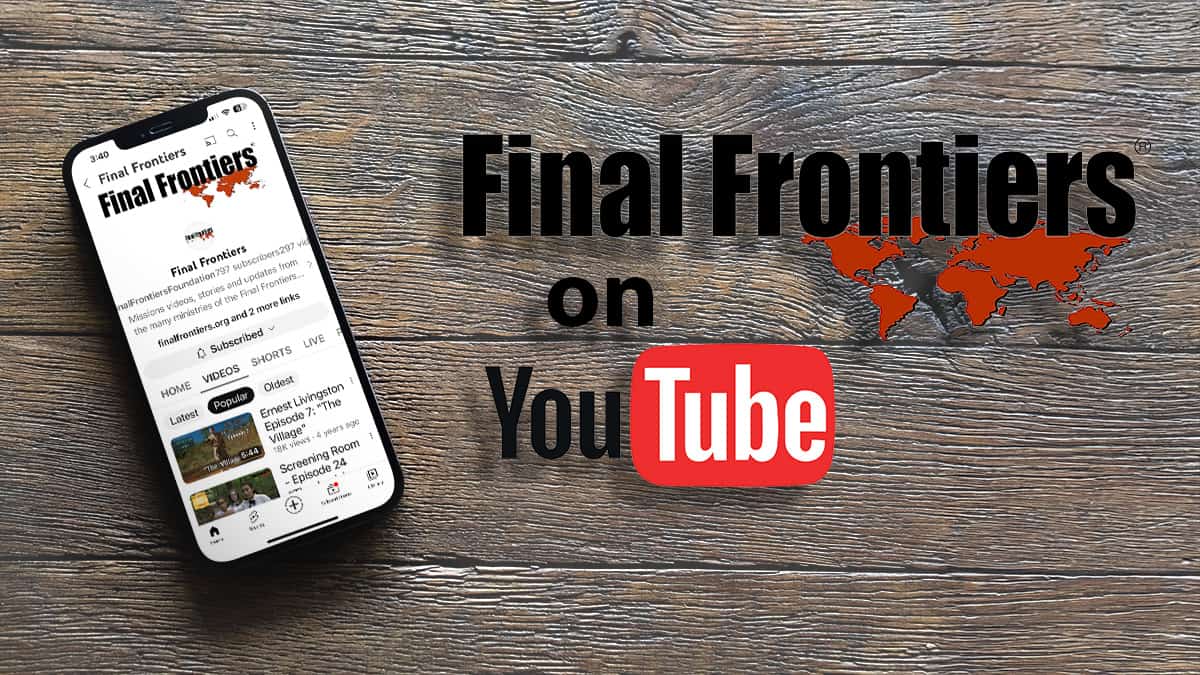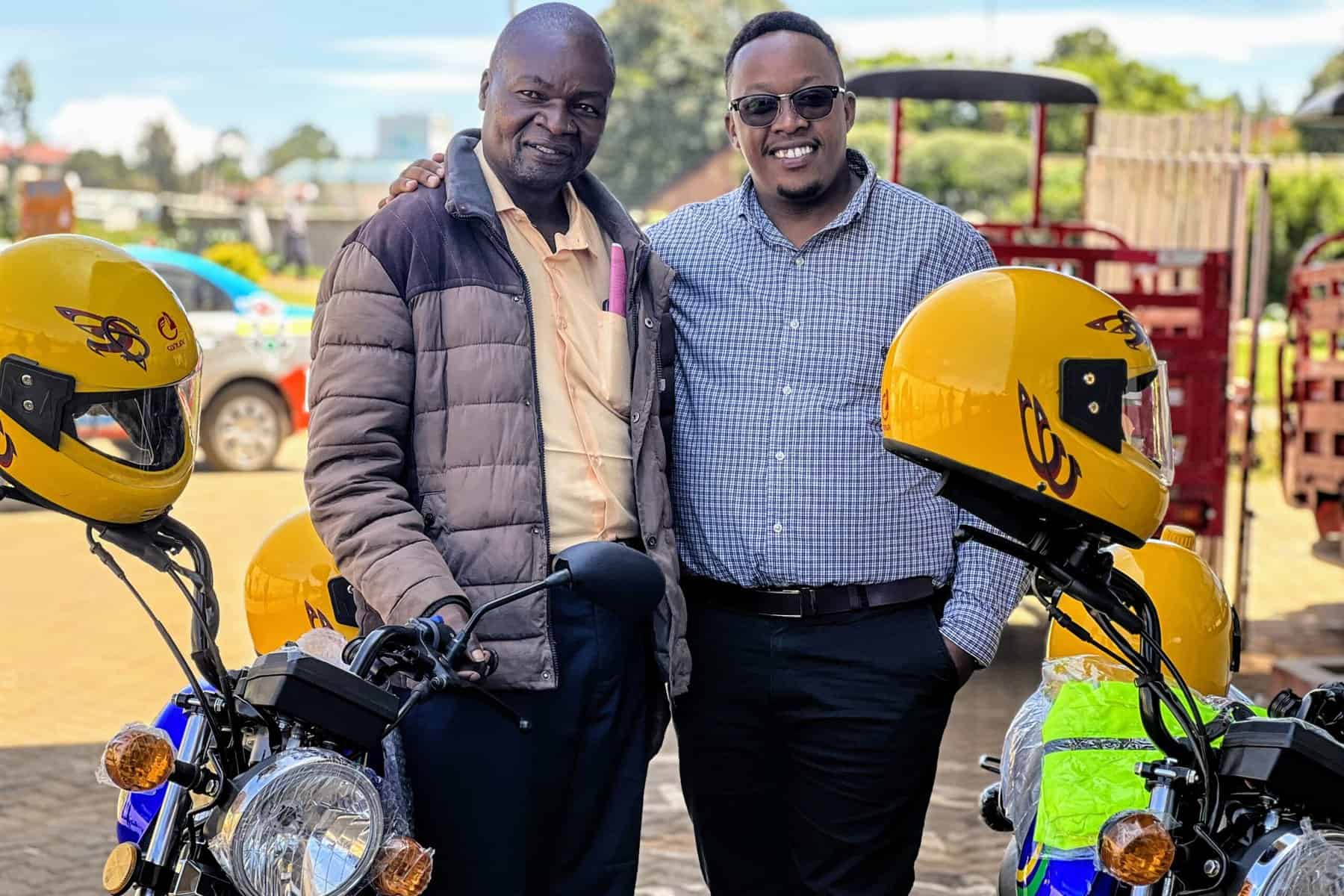We recently added over 100 fresh ‘chapter headings’ to our videos on the Final Frontiers YouTube channel. This means you can now easily find the exact locations of your favorite segments or scan through a video to find out what specific subjects we are presenting. Likewise, if you want to skip over an introduction or jump to the end to find out how you can give to a need, both are possible.
Hundreds of typed headings are now describing different portions of our video stories. So, if you want to revisit a specific scene in our Ernest Livingston series, find the bloopers for your favorite character in Screening Room, or skip around to different parts inside our many missionary stories, now you can scan these brand-new chapters for their locations.
When you pause a video, you will clearly see the breaks between chapters along the main scroll bar. You can even swipe upward to see the names of the individual segments. However, exact chapter timestamps are written inside the description of the video. Under the description are thumbnails that take you straight to the portion you are looking for. Simply click on whatever picture and title you wish to view. These chapters work virtually the same whether you are on your phone, home entertainment center, or personal computer.
We have also recently added a new video trailer describing our YouTube channel’s content, which includes “International stories, drama and adventure, feeding the needy, training and instruction, expeditions, comedy for all ages, global documentaries, and much more.”
So, please be sure to check out our playlists and our new chapters!